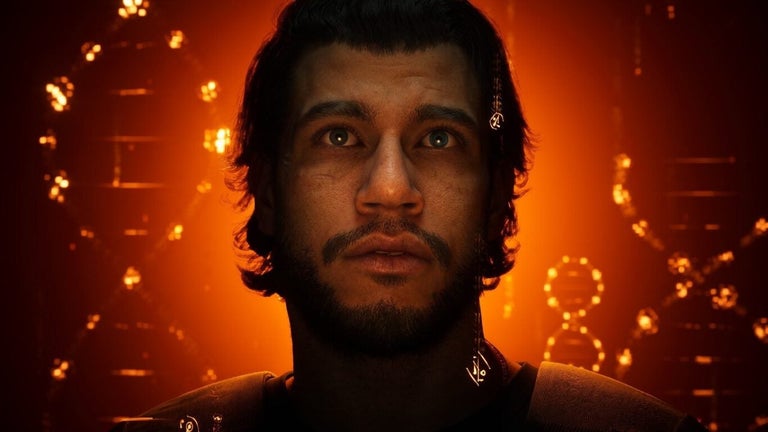Simple and Customizable Clock
Clock is a straightforward and versatile clock application available for the Chrome platform. Developed by Mohammed Babur, this free program falls under the category of Browsers, specifically Add-ons & Tools.
The Clock app offers a simple yet effective solution for keeping track of time. With its customizable features, users can personalize their clock to suit their preferences. Whether you prefer an analog or digital display, a 12-hour or 24-hour format, or a specific font, Clock provides the flexibility to make these adjustments.
One of the standout features of Clock is its ability to be used as a home page. This means that users can have the clock readily available whenever they open a new tab in their Chrome browser. This convenience adds to the overall user experience, making it easy to keep an eye on the time without having to navigate away from your current browsing session.
To further understand the customization options and how to make the most of the Clock app, there is a helpful video tutorial available. This tutorial guides users through the various settings and demonstrates how to utilize the different options effectively.
Overall, Clock is a simple and customizable clock application that provides users with the flexibility to personalize their timekeeping experience. Whether you prefer an analog or digital display, or have specific font and size preferences, Clock allows you to tailor the clock to your liking. Its functionality as a home page adds to its convenience, making it an excellent choice for Chrome users in need of a reliable clock application.